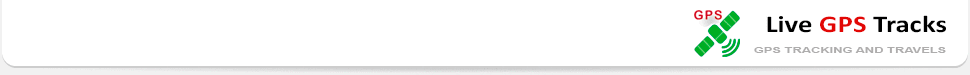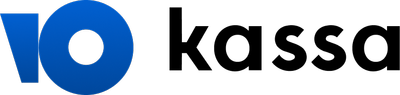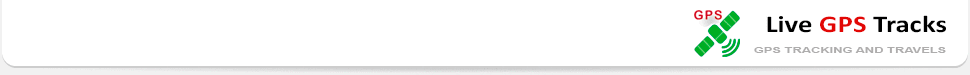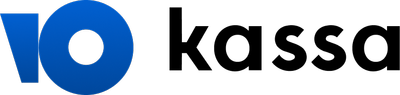|
Mobile Dispatcher
Managing devices and viewing trackers on the map
for Android
version 3.1.1

Download from Google Play
|
Version changes 3.1.1
|

Download APK
|
App description
"Mobile Dispatcher" app is created special for the users of our GPS online monitoring service.
The app allows to track current location and movement of all your gps trackers via smartphone, as well as to set a geofence for any tracker.
You can track movement via smartphone if at least 1 tracker connected in your account or you have an access to at least 1 tracker owned by your friends.
"View" mode
This mode allows to view real time location of your trackers on the map
  
You can observe up to 4 trackers at the same time. You can view your own trackers as well as your friends' trackers, but the total number of trackers for simultaneous viewing depends on the number of trackers connected to your account.
You can update location of trackers in automatic or manual mode. The app can also calculate the distance from your actual location to any tracker. It also shows direction to the tracker with plotting on the map, so you can easily find it.
  
"Alarm" mode
This mode allows to quickly set geofence around current tracker's location. If the tracker leaves this geofence, you will receive a notification.
When this mode is useful:
Geofences are typically used for places where tracked person usually spend his time, e.g. school for a child, typical route for a driver, etc. But there are also many places which you can visit unexpectedly and can't set geofence in advance. For example, you can park your car near hypermarket, shopping center, bar, office, etc and you can't know in advance where you will leave your car.
Our "Mobile Dispatcher" app allows to set any geofence. Just choose your tracker in the app and set a geofence around it with one click. If the tracker leaves geofence, you will immediately receive notification.
Changelog
Changes in version 3.1.0
- Finance section has been added:
- - History of debits, top-ups and operations with certificates
- - Downloading reports in pdf, csv, xls formats on financial transactions
- - Creating and editing an organisation card
- - Viewing and saving invoices for the organisation
- Added account balance information to the top info bar (enabled optionally in settings)
- Fixed bug with selecting an external SD card to store MapsForge maps
- Improved operator login. Fixed interface defects with access to closed sections
- Bugs have been fixed
Changes in version 3.0.0
- Synchronisation of the country selected in the app with the country of the entered account has been added
- Added the ability to change the address of the monitoring server in the linked account due to the transition to a geographically distributed server hardware structure. Read the monitoring platform update on the service website
- Added new fields - Note, SIM card number 1 and 2 with notes
- Added the ability to receive alerts from the platform side
- Bugs have been fixed
Changes in version 2.9.2
- The "Tracks" section has been renamed "History"
- Added option to show history (track) for the last 60,120,180 and 240 minutes
- Added additional checks for the right to access the application folder (Error of missing data on point click in detailed view)
- Fixed lack of saving parameters for history (track) output. All set parameters save their values for all trackers
- Fixed an error when entering stationary objects settings when no objects are created
- Fixed a bug blocking the interface about MapsForge map not being in the specified folder
- Bugs have been fixed
Changes in version 2.9.1
- Light/dark theme setting added to app settings
- Bugs have been fixed:
- - time interval settings for track building are not applied
- - Tracker on/off notification settings are not applied
- - some models won't load language packs
- Added the ability to select a map theme (dark/light) in the dark theme:
- - Map - Button "layers" - Switch "Display map in dark color"
Changes in version 2.9.0
- Updated application interface. IMPORTANT! All functions of the application have been preserved
- Management of stationary objects (create, edit, delete) has been added
- Dark theme has been added
- The process of displaying tracks from the side menu has been improved
- Bug with displaying odometers in tracker information has been fixed
- Bugs have been fixed
Changes in version 2.8.1
- Fixed top up balance issue on some Android devices below version 13
Changes in version 2.8.0
- The ability to create-delete-edit operators has been added
- Links to privacy policy and terms of use have been updated
- Bugs have been fixed
Changes in version 2.7.0
- The ability to open the location of trackers and stationary objects in third-party applications has been added
- The ability to create a route along the roads in "Go to the tracker", as well as to stationary objects, has been added
- PTT-configurator for Real Time GPS Tracker app has been updated
- Bugs have been fixed
Changes in version 2.6.0
- Journal has been added
- Spanish and Estonian languages have been added
- Bug with the choice of time for displaying tracks has been fixed
- Bugs have been fixed
Changes in version 2.5.0
- Reports have been added:
- - Moving/Parking
- - Fuel consumption (by distance or fuel gauge)
- - Motorwatch
- - By geozone
- - By stationary objects
- - By events
- - By parameters
Changes in version 2.4.0
- Extended values for settings:
- - Track color and thickness
- - Legend color and size
- A bug with editing parameters in the "Parameter setting" has been fixed
- Internal application libraries have been updated
- Bugs have been fixed
Changes in version 2.3.1
- Display of the parameter "fake data" as a percentage for the Real Time GPS Tracker software tracker has been added
- Bug with login form crash on devices with high screen resolution has been fixed
Changes in version 2.3.0
- Data relay has been added
- The ability to exit the application by double-clicking on the "Back" button has been added
- Login/registration module has been improved
- Work with the issuance of the necessary rights for the application has been optimized
- Bugs have been fixed
Changes in version 2.2
- А personal account settings have been added
- - Change country and account currency
- - Change your password and manage two-factor authentication
- - Managing alert channels
- - Find / Add / Remove Friends
- The ability to create command sets and send SMS commands to trackers from the application interface has been added
- The ability to remove the tracker has been added
- Setting of the application "About" has been improved
- Bugs have been fixed
Changes in version 2.1
- Application has been adapted for Android X
- Display of SOS events on the map for the Real Time GPS Tracker model (Android) has been fixed
- For the Real Time GPS Tracker (Android) model, new screens have been added to the RTT configurator, which appeared in version 3.1 of the application
Changes in version 2.0.0
- "Tracker Management" - "Tracker Options" new settings have been added:
- - List of available parameters
- - Parameters
- - Notifications
- - Taring
- - Odometers
- - RTT-Configurator
- - RTT-Commands
- Quick tabs have been added to the device information window:
- - Tracks
- - Geozones
- - On/Off
- - RTT-Configurator
- - RTT-Commands
- Visual display of your trackers and friend trackers in case of device deactivation has been improved
- Bug with displaying test tracker has been fixed
- Bugs have been fixed
Changes in version 1.9.9
- The ability to refill account balance has been added
- The ability to change account tariff has been added
- Algorithm to download MapsForge maps has been improved
- Bugs have been fixed
Changes in version 1.9.8
- Manage trackers has been added (has not completelly repeat web site options)
- The ability to set a quick zone around the tracker has been added
- The ability to use a special PIN code instead of the account password has been added. Pin code allows the application to be used only in viewing mode
- The ability to watch the movement of the tracker on the tracking link has been added
- The ability to change map layers directly from the view and select from several OSM-based map providers has been added
- Bugs have been fixed
Changes in version 1.9.7
- Show track in detailed mode has been added
- Configured track data have been added
- Graphs have been added
- Player for tracks has been added
- Save tracks in different formats have been added
- More battery levels have been added
- Bugs have been fixed
Changes in version 1.9.5
- Interface has been changed:
First screen has been removed. Now when application starts the map is opening immediately
Navigation Drawer has been added. "Menu" item content (bottom panel in "Viewer") has been transfered to navigation drawer
"Settings" item has been transferred to navigation drawer
Account balance, tariff and login has been added in navigation drawer
- The "Alarm" section has been replaced by the "Geofences" item in navigation drawer
- Geofences has been added, completely similar to the service website
- Track options have been added, completely similar to the service website
- Complete set of information about device has been added
- File manager module has been replaced
- Visible scroll has been added in all dialogs
- Bugs have been fixed
Changes in version 1.9.4
- Supporting multi language has been added
- Supporting download MapForge map in background has been added, also supporting download several maps at one time
- Capability to automatically restore centering to the object has been added
- Empty line bug in the capability "Go to tracker" has been fixed
- Capability to change color and thickness of "Go to tracker" lines has been added
- File path dialog has been improved
- Bugs have been fixed
Changes in version 1.9.3
- Set of tracker icons has been expanded
- Capability to change color and thickness of the track lines has been added
- color and size of trackers legend has been added
- Channels for Viber, Telegram, VK geofence notification have been added
- Capability to block screen rotation has been added
- Displaying MapsForge offline maps is restored
- Permissions management algorhitm for Android 6+ has been improved
- Bugs have been fixed
Changes in version 1.9.2
- Ping-package displaying has been added
- Bugs have been fixed
Changes in version 1.9.1
- Displaying online maps due to changes in terms of use has been modified.
Changes in version 1.9
- Capability to select the parameters displayed at the map top in"View" mode has been added
Changes in version 1.8
- The app has been adapted for correct operation via Android 6.0
Changes in version 1.7
- Fixed objects displaying has been added
- Server data exchange is transferred to SSL encryption protocol (HTTPS)
- Capability to rotate the map in the tracker or your direction has been added
- Guide line color in the tracking mode has been changed
- Checking features to control data displaying of when changing the password have been added
Changes in version 1.6
- Automatic and manual checking for updates option has been added
- Capability to update version via the app has been added
- List of version changes has been added
- Supporting MapsForge offline maps has been added
- The list of supported online maps has been extended
- Map fonts insceasing for HDPI screens has been added
- Automatic updating the open tracker information window has been added
Changes in version 1.5
- Changing the app cache folder option has been added
- For Android 4.4.x, checking availability of app folders and maps feature has need added
- Traffic jams displaying has been added
- Clearing settings error when changing login has been fixed
Changes in version 1.4
- Capability to display tracks has been added
- Internal app manuals has been improved
- Small changes in the registration module
Changes in version 1.3
- Capability to register in the service via the app has been added
- Login input module has been changed
- View Mode — the error with removing the current device from the selected has been fixed
Changes in version 1.2
- View mode interface has been redesigned
- Capability to hide some panels and adjust the display time has been added
- Satellite maps has been added
- Password encryption when communicating with the server has been improved
- New tracker status indicators has been added
- The last device location displaying when entering the viewing mode has been added
- When tapping a device name, the app opens information window similar to opened by tapping a device icon
- Bugs have been fixed
Changes in version 1.1.2
- Loading map has been improved.
Changes in version 1.1.1
- Critical error has been fixed.
Changes in version 1.1
- Alarm mode has been added
- View mode has been added
Feedback
If you want to suggest some new function or found an error, please, write us Our Email support@livegpstracks.com
|
 |